CM14 Lineage OS for Cubot H1-
CM14 custom Rom now available for Cubot H1, you can Download and install this Rom on your Device by Following Bellow Guide,
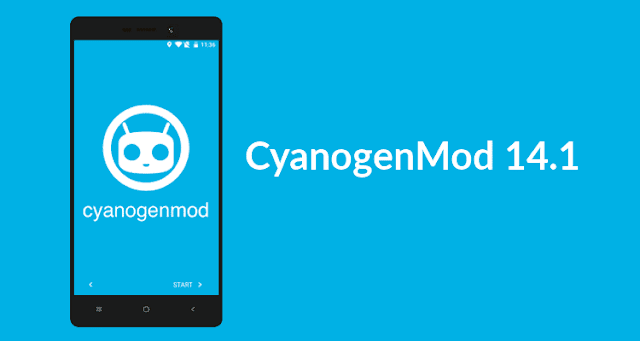
CM14 custom Rom now available for Cubot H1, you can Download and install this Rom on your Device by Following Bellow Guide,
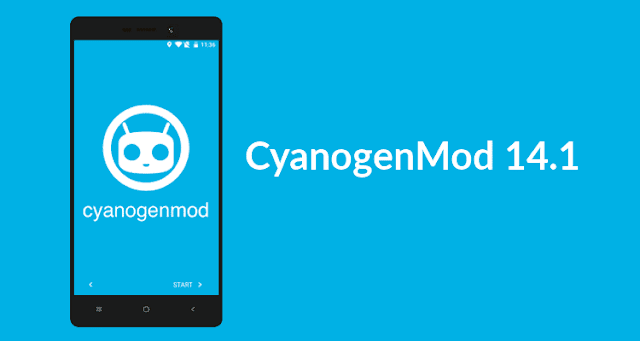
this is a initial build of Lineage OS for Cubot H1 and we will show you how to install android 7.0 nougat Lineage os Rom on Cubot H1, the is a initial build of Rom come with Some bug but next update will fix them, in this build camera not work so a camera issue may present, if can solve this you can use it, the Rom is fully customizable you can change user experience by using theme and setting, to install this Rom your Device must be Rooted with a custom Recovery installed, if not firstly install it, follow bellow guide to install Cm14 Custom Rom on Cubot H1,
Note:-
- This ROM/Recovery is work on Listed Device only. Don’t try this on any other device.otherwise it cause bootloop,
- This is the stable version of Rom/Recovery.
- Follow the steps correctly otherwise you may brick your device. We are not responsible for any damage to your phone.
- It will erase all your data, so we advise you first to take a complete backup of your phone and then proceed.
- Ensure that your phone has at least 50-60% charged to prevent the accidental shutdown in-between the process,
Whats good:*Newest Android version ever!
* New android notification system
* New system Menu
* Both sim workin with 3G/4G
* Fast GPS so far
* Around 550 MB of ram used over 1.9 GB
* 14.5 GB of ROM instead of 12 in stock rom
* Google syncronisation works flawlessly (Need to install Gapps 7.1-Provided in Links)
Whats bad:
* No camera is working (Error: Cant connect to camera) –No solution found so far, if you have pletse notify me!
* No Compass sensor ( Problem with sensor, if you have a solution please let me know!
* Noticed a battery drainage but can be a little bit reduced by disabling Lice screen from display options.
* Sometimes built in browser laggs when typing, but after installing Chrome it's better
********if you see any more issues or solutions please let me know**********
* New android notification system
* New system Menu
* Both sim workin with 3G/4G
* Fast GPS so far
* Around 550 MB of ram used over 1.9 GB
* 14.5 GB of ROM instead of 12 in stock rom
* Google syncronisation works flawlessly (Need to install Gapps 7.1-Provided in Links)
Whats bad:
* No camera is working (Error: Cant connect to camera) –No solution found so far, if you have pletse notify me!
* No Compass sensor ( Problem with sensor, if you have a solution please let me know!
* Noticed a battery drainage but can be a little bit reduced by disabling Lice screen from display options.
* Sometimes built in browser laggs when typing, but after installing Chrome it's better
********if you see any more issues or solutions please let me know**********
Read Also-
How to Install Lineage OS Custom Rom on Cubot H1-
Step: 1) First, download and install a custom recovery. If you already had a custom recovery installed on your device then skip this step.
Step: 2) Download the Rom File for your Device and Gapps from above and save it on your device.
Step: 3) Now Boot your device into Recovery mode by press and hold “Volume Down+Power Button”
Step: 4) Now you will enter into recovery mode. Now in TWRP, create a Nandroid backup (Recommended) of your device for safer side, if anything goes wrong.
Step: 5) Now do a Factory Reset by Goto Wipe>Advanced Wipe>Select Wipe cache, Dalvik cache, System, and data and swipe to confirm it.
Step: 6) Now, Go to Install and locate the ROM zip file & swipe to Install the ROM file. After the process completes, Flash the GApps zip file.and fix file{if present}
Step: 7) Now wipe cache & Dalvik cache again and Reboot your device.
Step: 7) Done!
This is the complete guide to To install Lineage OS android 7.0 Nougat official Rom On Cubot H1 if you have any question Let us Know via Comment,
Search tag-
- How to Repair IMEI Number on Android Devices
- Backup Stock Rom on Android without Recovery
- How to Increase Internet Speed On Android Devices
How to Install Lineage OS Custom Rom on Cubot H1-
Step: 1) First, download and install a custom recovery. If you already had a custom recovery installed on your device then skip this step.
Step: 2) Download the Rom File for your Device and Gapps from above and save it on your device.
Step: 3) Now Boot your device into Recovery mode by press and hold “Volume Down+Power Button”
Step: 4) Now you will enter into recovery mode. Now in TWRP, create a Nandroid backup (Recommended) of your device for safer side, if anything goes wrong.
Step: 5) Now do a Factory Reset by Goto Wipe>Advanced Wipe>Select Wipe cache, Dalvik cache, System, and data and swipe to confirm it.
Step: 6) Now, Go to Install and locate the ROM zip file & swipe to Install the ROM file. After the process completes, Flash the GApps zip file.and fix file{if present}
Step: 7) Now wipe cache & Dalvik cache again and Reboot your device.
Step: 7) Done!
This is the complete guide to To install Lineage OS android 7.0 Nougat official Rom On Cubot H1 if you have any question Let us Know via Comment,
Search tag-
cm14 for Cubot H1, lineage os for Cubot H1, android 7.0 for Cubot H1 android nougat for Cubot H1 cm14 stable rom for Cubot H1 custom Rom for Cubot H1, best rom for Cubot H1, lineage os rom for Cubot H1 latest lineage ops for Cubot H1,
1 comments:
Click here for commentsAre there any updates yet for the camera and battery drains bugs?
ConversionConversion EmoticonEmoticon