How To Fix or Flash Stock imei Number On Mediatek Android Devices-
Restore, fix, Repair, install, and flash Stock imei Number on mediatek Devices, Here I am going to show you How to Install or flash stock imei Number On Mediatek Devices,

We are always use SN writer to flash stock imei but in some Condition Sn Writer Not Work or Don't Have The Files Which Require To Flash imei via sn Writter, But Don't worry Here i will Show You Both Methods to Repair Imei Number On Android Mediatek Devices, This Method Work All Mediatek Devices Including mt67xx or 65xx, in Some mt67xx Devices Not Be repaired but You Can Try,
Requirements-
vcom Driver
Adb Fastboot Driver
MTK Tools
Sn Writter
Method-1
Steps To Repair or Change IMEI on Mediatek Devices-
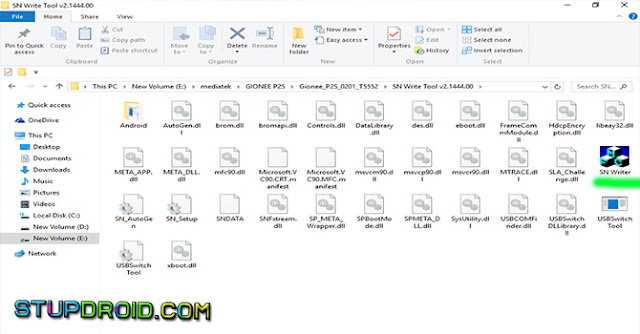
Restore, fix, Repair, install, and flash Stock imei Number on mediatek Devices, Here I am going to show you How to Install or flash stock imei Number On Mediatek Devices,

We are always use SN writer to flash stock imei but in some Condition Sn Writer Not Work or Don't Have The Files Which Require To Flash imei via sn Writter, But Don't worry Here i will Show You Both Methods to Repair Imei Number On Android Mediatek Devices, This Method Work All Mediatek Devices Including mt67xx or 65xx, in Some mt67xx Devices Not Be repaired but You Can Try,
Requirements-
vcom Driver
Adb Fastboot Driver
MTK Tools
Sn Writter
Method-1
Steps To Repair or Change IMEI on Mediatek Devices-
- Install Correct Adb and vcom Driver
- Download Sn Writer From above Link and then run Sn Writer exe File
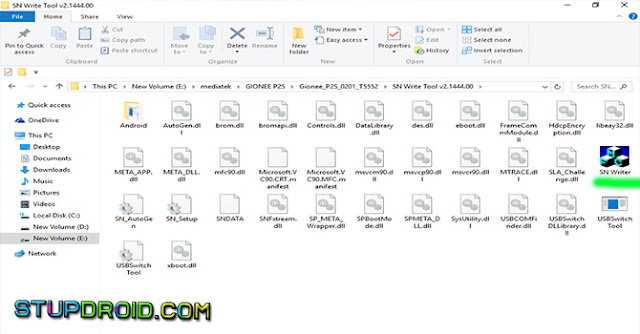
- Chose port type vcom port
- chose flash type Smartphone
- Then click config Setting and chose imei option if your Device Support 2 sim then Chose Dual imei
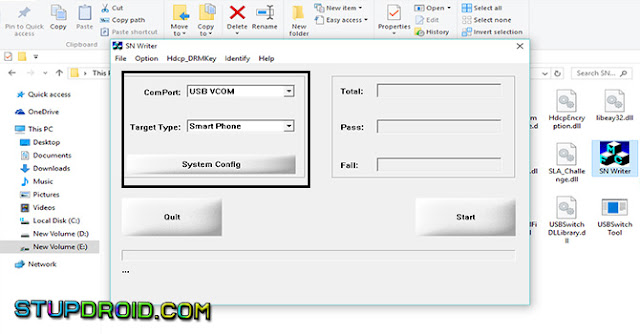
- Then Load MD1-DB and AP-DB file Come with Your Stock Firmware
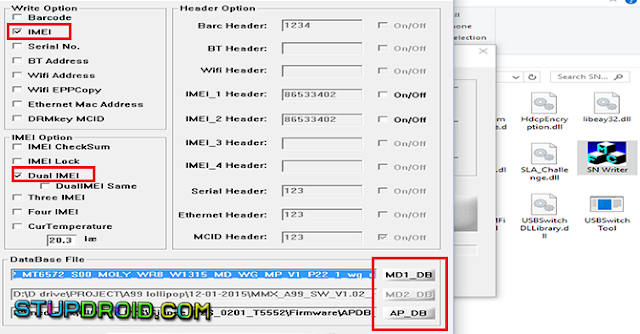
- Then Save Setting click on start then a popup is appear write your first and second sim imei number then click start and connect your smartphone via usb in switch off mod
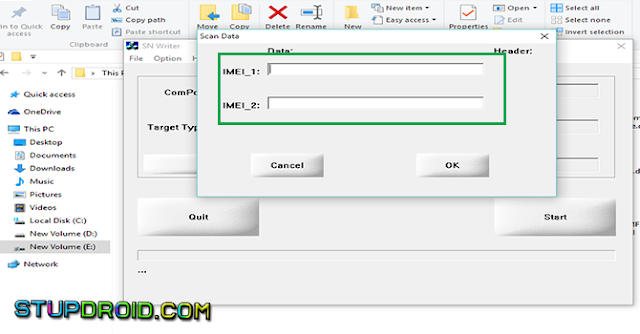
- after success unplug device remove battery then inser battery and restart device your imei number is now repaired, if any problem let us know via comment,
Method-2
How To Repair or flash IMEI Via mtk tools-
- first thing Root your Device Here if not work then try kingroot if not work then flash recovery then su to root your Device,
- install xposed framework
- Download imei Changer app from play store/enable module/ and replace imei with fake imei
- now enable Device Debugging/from setting/developer option
- then Connect Your Device Into PC via Usb cable and run mtk tools
- in mtk tool click on imei tab, you see fake imei change by imei changer ok replace that imei by your Origenal imei and click replace
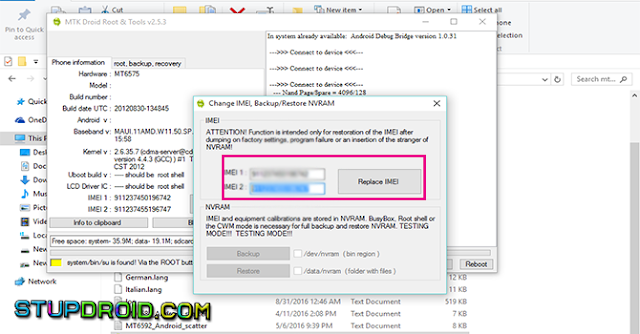
- then Make A full system Reboot inser sim card and see magic your imei is now Repaired this Method Work 100% i test it a lots of time on Different Device,
Search tag-
repair imei number, flash imei number, sn writter use, how to use sn writer, how to write imei number, how to flash imei number, how to fix imei number, tools to install imei number, guide to download imei number, fix imei number mediatek mt67xx device, how to fix imei mediatek mt67xx devices, Repair imei mt67xx device,
repair imei number, flash imei number, sn writter use, how to use sn writer, how to write imei number, how to flash imei number, how to fix imei number, tools to install imei number, guide to download imei number, fix imei number mediatek mt67xx device, how to fix imei mediatek mt67xx devices, Repair imei mt67xx device,
ConversionConversion EmoticonEmoticon