Rooting ZTE Nubia Z11 Max-
twrp package
Xposed xposed framework take a rom backup before install xposed.
How To Install TWRP on ZTE11
Step 1. connect phone to your pc and choose "charging only" and install the drivers that the phone comes with on your PC
Step 2. download twrp package from above
Step 3. on the phone type in *#7678# in the keypad and enable both options,
Step 4.run the EXE program in that zip and select option 1 (this will install qualcomm drivers)
Step 5. select option 2 and let it do its thing (this installs TWRP and your phone will then boot into TWRP)
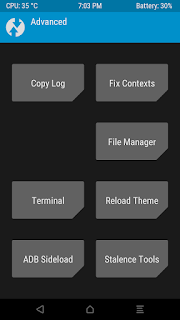
How To Root ZTE Z11-
BE continue the Above Steps-
Step 6. reboot your phone and boot into TWRP
Step 7. select advance then there is an option called stalence tools, select that and you can root/unroot the phone through there
How To Install Xposed Framework On ZTE Z11-
Note-
take a backup of stock rom{chance of Brick}
Step 1. Install Xposed_3.0 alpha4_dvdandroid.apk
Step 2. Flash xposed-v85-sdk23-arm64-nubiaUI-edition-by-SolarWarez-20160609.zip in TWRP and enjoy!
- It may take a while to boot so dont stress
so this is the Complete guide to Root ,install twrp recovery on your Zte Z11,if you face any problem put your question always,
Search tag-
Root ZTE Nubia Z11, root ZTE Nubia Z11 max, ZTE Nubia Z11 nx531, twrp for ZTE Nubia Z11, twrp recovery for ZTE Nubia Z11 nx531, stock rom for ZTE Nubia Z11, install stock rom on ZTE Nubia Z11, guide to install stock rom ZTE Nubia Z11, stock firmware ZTE Nubia Z11
twrp Recovery and rooting guide is now available for ZTE Nubia Z11 max, Here i explain a step by step guide to Install twrp recovery and Root Your Zte z11 smartphone, after rooting this device you can install xposed framework, Install google apps, and also apply a lots of tricks through xposed frameworks,
you can also install custom rom like miui cyanogenmod on your ZTE nubia Z11, Z11 max is a powerful high end gadget by ZTE come with both 4gb and 6gb Ram option, 4gb variant come with64gb of Rom and 6GB variant come with 128Gb of rom, you can chose one according your need,so follow bellow guide to install twrp recovery and root your nubia z11 then install xposed framework.
Downloads/ What We Need-twrp package
Xposed xposed framework take a rom backup before install xposed.
How To Install TWRP on ZTE11
Step 1. connect phone to your pc and choose "charging only" and install the drivers that the phone comes with on your PC
Step 2. download twrp package from above
Step 3. on the phone type in *#7678# in the keypad and enable both options,
Step 4.run the EXE program in that zip and select option 1 (this will install qualcomm drivers)
Step 5. select option 2 and let it do its thing (this installs TWRP and your phone will then boot into TWRP)
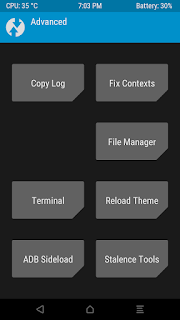
How To Root ZTE Z11-
BE continue the Above Steps-
Step 6. reboot your phone and boot into TWRP
Step 7. select advance then there is an option called stalence tools, select that and you can root/unroot the phone through there
How To Install Xposed Framework On ZTE Z11-
Note-
take a backup of stock rom{chance of Brick}
Step 1. Install Xposed_3.0 alpha4_dvdandroid.apk
Step 2. Flash xposed-v85-sdk23-arm64-nubiaUI-edition-by-SolarWarez-20160609.zip in TWRP and enjoy!
- It may take a while to boot so dont stress
so this is the Complete guide to Root ,install twrp recovery on your Zte Z11,if you face any problem put your question always,
Search tag-
Root ZTE Nubia Z11, root ZTE Nubia Z11 max, ZTE Nubia Z11 nx531, twrp for ZTE Nubia Z11, twrp recovery for ZTE Nubia Z11 nx531, stock rom for ZTE Nubia Z11, install stock rom on ZTE Nubia Z11, guide to install stock rom ZTE Nubia Z11, stock firmware ZTE Nubia Z11

ConversionConversion EmoticonEmoticon