Root Recovery for Infocus M808-
Unlcok Bootloader install twrp and root Infocus M808, Today I will Show You How to Root Infocus M808 With in 5 Minuts,

Driver Here
Root Tools Here
Here {optional if You Don't Have Pc {Not Tested}
Read Also-
How To Port Recovery For Infocus
Repair IMEI Number or Change Imei on Mtk Devices
How To unlock Oem or Bootloader On Infocus M808-
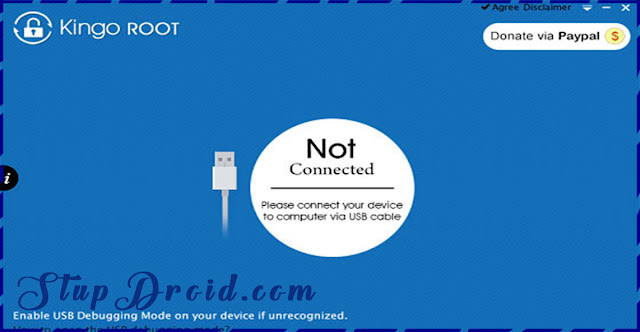
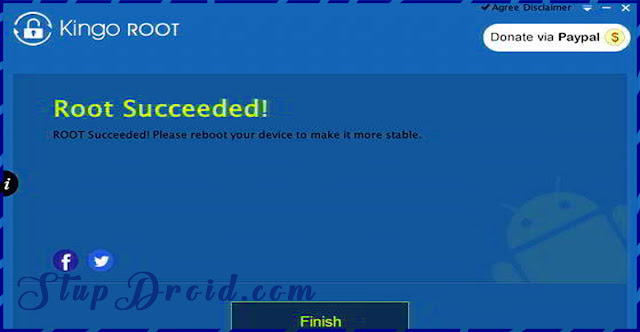
Recovery Not Available For This Device At This Time,Come Back Later,
So This IS The Complete Guide To unlock Bootloader Install Recovery and Root Infocus M808 SmartphoneSearch Tag-
Unlcok Bootloader install twrp and root Infocus M808, Today I will Show You How to Root Infocus M808 With in 5 Minuts,

InFocus M808 is A Budget smartphone comes with a 5.20-inch touchscreen display with a resolution of 1080 pixels by 1920 pixels.The InFocus M808 is Run On Android 5.1 OS powered by 1.3GHz octa-core MediaTek MT6753 processor and it comes with 2GB of RAM. The phone packs 16GB of internal storage that can be expanded up to 128GB via a microSD card. As far as the cameras are concerned, the InFocus M808 packs a 13-megapixel primary camera on the rear and a 5-megapixel front shooter for selfies.
The InFocus M808 is a single SIM (GSM) smartphone that accepts a Regular SIM. Connectivity options include Wi-Fi, Bluetooth, 4G. Sensors on the phone include Proximity sensor, Accelerometer, and Gyroscope.
The InFocus M808 is a single SIM (GSM) smartphone that accepts a Regular SIM. Connectivity options include Wi-Fi, Bluetooth, 4G. Sensors on the phone include Proximity sensor, Accelerometer, and Gyroscope.
Requirements-
Adb And Fastboot Tools Driver Here
Root Tools Here
Here {optional if You Don't Have Pc {Not Tested}
Read Also-
How To Port Recovery For Infocus
Repair IMEI Number or Change Imei on Mtk Devices
How To unlock Oem or Bootloader On Infocus M808-
- Boot Device into fastboot mod and type below Command to unlock it
- fastboot oem Unlock
- Then make system reboot by this command
- fastboot reboot
How To Root Infocus M808-
Step 1.download root tools from Above
Step 2.Now enable USB Debugging.
Step 3.Connect your Device to your computer via USB cable. Make sure the connection is stable. Do not touch or unplug the cable until the instructions say so.[If you have already installed the drivers on your PC, skip to the next step]
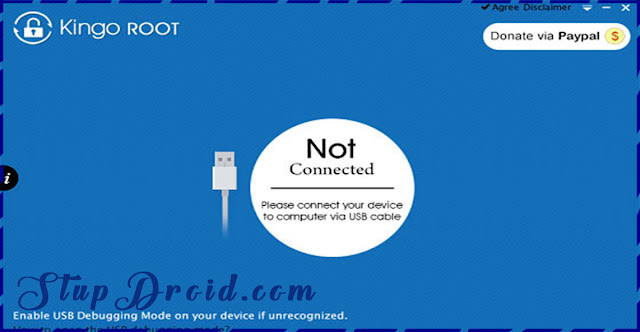
Step 4.After connecting to computer, Kingo Android Root will automatically check for the latest drivers for your device and it will download and install them for you. Once the driver installation is finished, the program will establish a connection with your device.
Step 5.Once -connected, your device model name and root status will appear on the software as long as ROOT Notifications and a ROOT button.
Step 6.Once you’ve read the disclaimer go ahead and click ROOT to start rooting your device. It will take a few minutes to complete the process.
Step 7.after some time Kingo Root will give you a success notice. Before you unplug your device, click “Finish” and wait for your device to reboot.
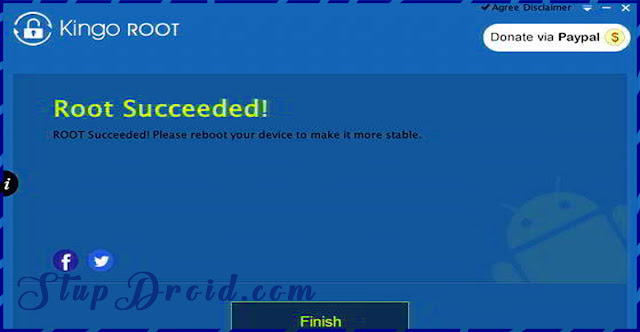
Step 8.download root checker apps from play store and check.
How top Backup Stock Firmware Without Recovery-
How To Install Twrp Recovery On Infocus M808-Recovery Not Available For This Device At This Time,Come Back Later,
So This IS The Complete Guide To unlock Bootloader Install Recovery and Root Infocus M808 SmartphoneSearch Tag-
root Infocus M808, root method for Infocus M808, install twrp Infocus M808, twrp for Infocus M808, cwm recovery for Infocus M808, install rom on Infocus M808, custom rom for Infocus M808, cyanogenmod for Infocus M808, cm12 Infocus M808, download recovery Infocus M808, install custom recovery on Infocus M808, install twrp onInfocus M808, root apk for Infocus M808, recopvery apk Infocus M808, download root tool for Infocus M808,
ConversionConversion EmoticonEmoticon