How To Root Xiaomi Redmi 3S Prime-
Unlock Bootloader and root Xiaomi Redmi 3s prime, here i will Show You How To install twrp Recovery And Root Xiaomi Redmi 3s prime,

Unlocked bootloader
adb Folder
Redmi 3s Toolkit
How To unlock Bootloader Xiaomi Redmi 3s Prime-
1. Download zip file (recovery file) of China developer ROM for your device, put it into phone storage (If you're using Redmi Note 3 Qualcomm version or Mi 5, you can unlock on MIUI Global Stable ROM, click here to download). Go to Updater app, press the three dot on upper right corner, and select 'Choose update package'. Choose the zip file you just put in phone storage. The update will wipe all user data, please make backup beforehand.
2. Log into the Mi account which has acquired unlocking permission on your device
3. Turn off your device, press the Power button and Volume - button at the same time to enter bootloader mode
4. Log into the unlocking tool on PC with the same Mi account. Connect the device with the PC using USB cable
5. Press 'Unlock'. The unlocking process will complete in about 10 seconds
After unlocking bootloader, users will be able to flash fastboot ROMs and custom ROMs. The unlocked device will be marked in the official service end. Users could lock bootloader again by flashing official MIUI ROMs. (This will need to use fastboot oem lock. Please note to flash offcial MIUI ROMs, otherwise your system won't be able to start)
How To Root xiaomi Redmi 3s Prime-
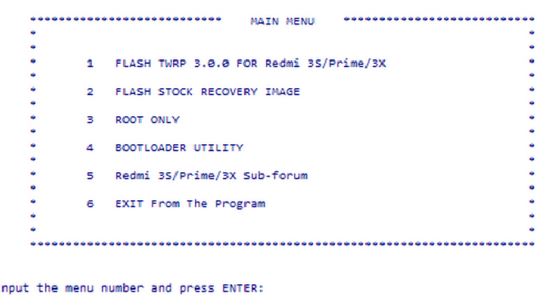
so this is the complete guide to install twrp recovery and root xiaomi redmi 3s prime, if you face any prolem let us know via comment,Unlock Bootloader and root Xiaomi Redmi 3s prime, here i will Show You How To install twrp Recovery And Root Xiaomi Redmi 3s prime,

Flasher ToolKit is now available for the Redmi 3S/Prime/3X. With this tool, you can easily Root and Install TWRP on Redmi 3S/Prime/3X phones. Now no need to run any command on your Windows PC to Install TWRP or root your Redmi 3S. Just install this new Flasher ToolKit on your Windows PC and you can do all these tasks in a simple click. We tested this tool on our Redmi 3S and it works like a charm. Once the Redmi 3S/Prime/3X rooted you can install custom ROM on your phone and install all the rooted applications. ‘
Requirements-Unlocked bootloader
adb Folder
Redmi 3s Toolkit
How To unlock Bootloader Xiaomi Redmi 3s Prime-
1. Download zip file (recovery file) of China developer ROM for your device, put it into phone storage (If you're using Redmi Note 3 Qualcomm version or Mi 5, you can unlock on MIUI Global Stable ROM, click here to download). Go to Updater app, press the three dot on upper right corner, and select 'Choose update package'. Choose the zip file you just put in phone storage. The update will wipe all user data, please make backup beforehand.
2. Log into the Mi account which has acquired unlocking permission on your device
3. Turn off your device, press the Power button and Volume - button at the same time to enter bootloader mode
4. Log into the unlocking tool on PC with the same Mi account. Connect the device with the PC using USB cable
5. Press 'Unlock'. The unlocking process will complete in about 10 seconds
After unlocking bootloader, users will be able to flash fastboot ROMs and custom ROMs. The unlocked device will be marked in the official service end. Users could lock bootloader again by flashing official MIUI ROMs. (This will need to use fastboot oem lock. Please note to flash offcial MIUI ROMs, otherwise your system won't be able to start)
How To Root xiaomi Redmi 3s Prime-
- download redmi toolkit from above link
- extract zip in adb folder
- run toolkit.bat file
- then follow instructions
- type 1 to flash twrp recovery and then make system Reboot
- put supersu.zip file in root of sd card
- reboot device into twrp recovery and click install zip navigate supersu.zip and swipe to install
- after success make system reboot you are done, your device is now Rooted
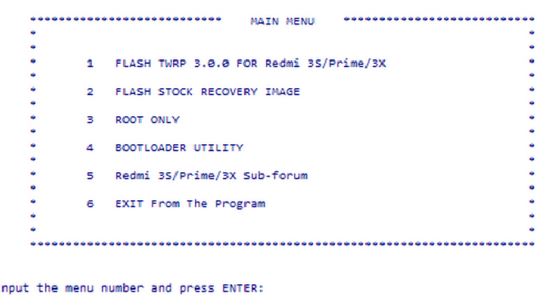
Search tag-
root Redmi 3s Prime, root xiaomi Redmi 3s Prime, install twrp recovery Redmi 3s Prime, install twrp recovery on xiaomi Redmi 3s Prime, download twrp recovery for Redmi 3s Prime, download twrp recovery for xiaomi Redmi 3s Prime,twrp installation guide Redmi 3s Prime, twrp i9nstall app redmi 3s prime, twrp app for redmi 3s prime, twrp apk for redmi 3s prime, twrp recovery apk for redmi 3s prime,
ConversionConversion EmoticonEmoticon