Twrp and Root For Gionee Marathon m5-
install twrp recovery and root gionee marathon m5, today i am going to show you how to root gionee marathon m5 and install twrp Recovery,

How to Install twrp Recovery on Gionee Marathon m5-install twrp recovery and root gionee marathon m5, today i am going to show you how to root gionee marathon m5 and install twrp Recovery,

This is a simple and Step By Step Guide to Root Gionee M5,Gionee Marathon M5 siS a Low Budget comes with a 5.50-inch touchscreen display with a resolution of 720 pixels by 1280 pixels at a PPI of 267 pixels per inch.The Gionee Marathon M5 is Run On Android 5.1 OS powered by 1.3GHz quad-core MediaTek MT6735 processor and it comes with 3GB of RAM. The phone packs 32GB of internal storage that can be expanded up to 128GB via a microSD card. As far as the cameras are concerned, the Gionee Marathon M5 packs a 13-megapixel primary camera on the rear and a 5-megapixel front shooter for selfies.
The Gionee Marathon M5 is a dual SIM (GSM + CDMA and GSM) smartphone that accepts two Micro-SIM. Connectivity options include Wi-Fi, GPS, Bluetooth, FM, 3G, 4G (with support for Band 40 used by some LTE networks in India). Sensors on the phone include Proximity sensor, Ambient light sensor, Accelerometer.
Requirements-
- Sp Flash tool latest Support Mt67Xx Direct Download
- twrp
- pc and usb
- vcom Driver must installed
Step 1.Download sp flash tools from above link and extract in a folder.
Step 2.install correct adb and Vcom driver in your pc from above link.
Step 3.download from above for your device and extract in a folder.
Step 4.go to extracted sp tools folder and run sp flash tools exe file.
Step 5.in sp tools go to download tab and click on load scatter file and select scatter file from stock rom folder.
Step 6.select what you want flash if Check Recovery Only.
Step 7.remove battery of your phone and click on download button and immediately connect your smartphone into using usb.
Step 8.wait while flashing is complete it take a few minuts to flash after success.insert battery and you are done switch on your smartphone.
So This is the Complete Guide to Install twrp Recovery On Gionee MArathon m5, if you have any question Let Us Know Via Comment,
How to Root Gionee Marathon M5-
How to Root Gionee Marathon M5-
- Download supersu.zip from above and put into root of sd card
- reboot device into twrp recovery
- click on install zip from sd card navigate supersu.zip
- swipe to install
- then clear catch and dalvick catch and make system Reboot
search tag-
root Gionee M5, install twrp Gionee M5, download recovery for Gionee M5, install twrp on Gionee M5, root method Gionee M5, root and install guide Gionee M5, how to guide Gionee M5, twrrp recovery for Gionee M5, install twrp on Gionee M5, install cwm on Gionee M5, install root tools Gionee M5, root apk for Gionee M5, root and rom for Gionee M5,
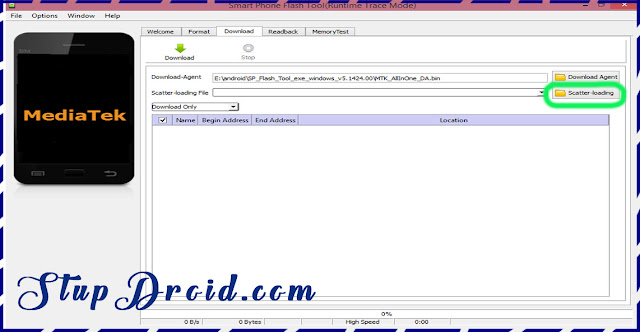
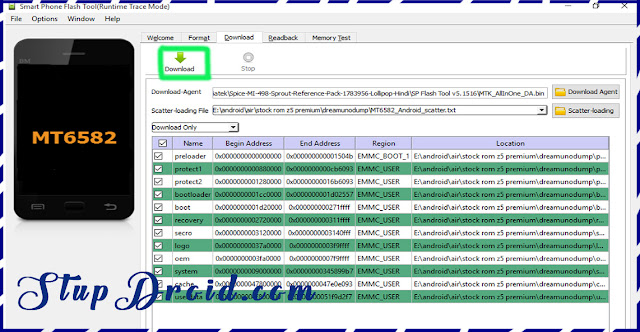
ConversionConversion EmoticonEmoticon