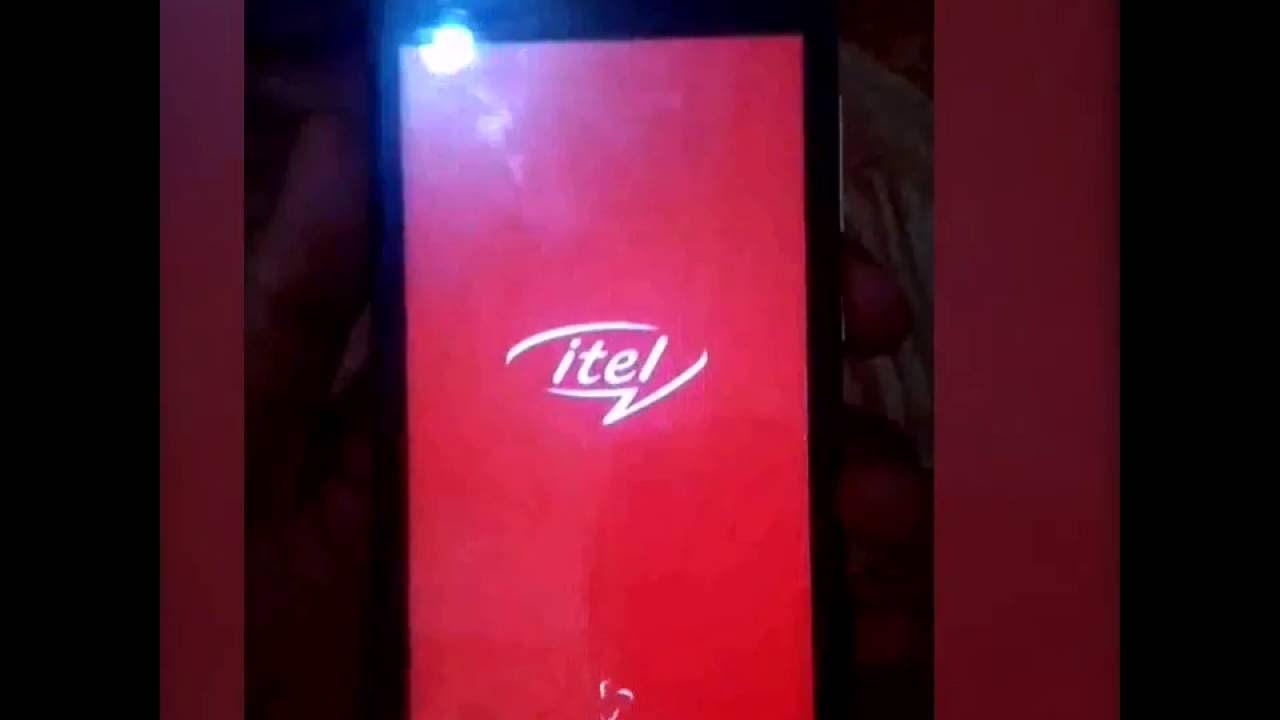
Before installing the drivers, you need to disable signature verification on your system because these drivers are not signed. To disable signature verification on your pc search google.
Two of the most popular spreadtrum cpu used in smartphones are the SC6820 and SC8810. So many phones out there run on these chips e.g Itel, MBO, Mhorse, Samsung galaxy clones{Spd} etc.
To know the CPU model used in your spd smartphone, press the POWER and VOLUME Down button for a while to bring up the testmode. Under test mode you will find your phone's info. If the button combo doesn't work, try Power and Volume Up. You can also google it to know its cpu type. Make sure your cpu model is either SC6820 or SC8810 because this utility wont work on any other cpu type unless the ones listed above.
TOOLS WE NEED
Install Spreadtrum USB drivers on your pc
Spreadtrum 6820/8810 wipe Here
Upgrade download Tool latest version Download Here
PROCEDURE
-Open the upgrade download folder and run the Research download.exe file as admin.
-Click on the load packet button with a gear icon to load your pac file.
-Now locate the wipe userdata folder and select either the SC6820_Wipe_userdata.pac or SC8810_Wipe_userdata.pac according to your phone's CPU model.
-The file will load and be displayed at the top.
-Click on the second{Settings} button with two gear icons.
-On the main page, only tick FDL1, FDL2, userData and EraseCache.

-Now press the start or play button to begin the wiping process.
-Switch off the phone, press and hold the volume down button before connecting the usb cable.
-The process will begin and complete in a short while.
-You will get a pass message on the screen.
ConversionConversion EmoticonEmoticon