htc Gallery for All Android Devices-
htc Gallery Now available for all android phone, you can Download and Install htc gallery on your own Device By following Bellow guide,
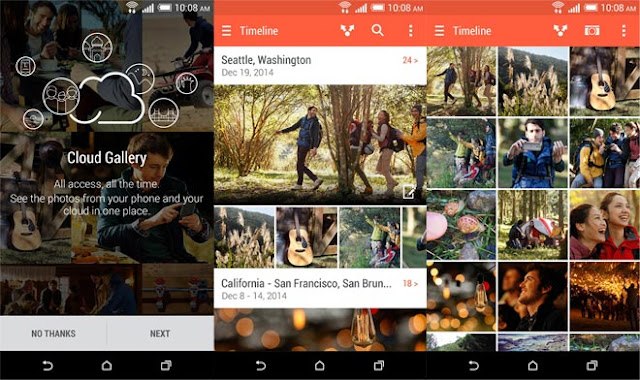
Requirements-htc Gallery Now available for all android phone, you can Download and Install htc gallery on your own Device By following Bellow guide,
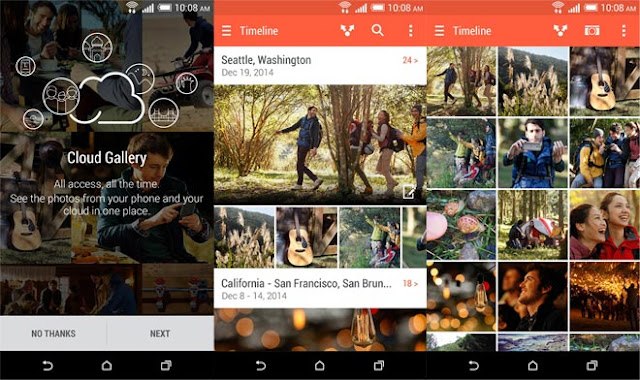
This Is a Latest Working port of htc gallery for android Phone/devices which is work perfect on all devices, a basic Requirement of This app is root with a custom Recovery that means your Device must be Rooted With a Custom Recovery installed to use This app, you can also use the app without Recovery but it cause bootloop In some Devices so we Don't Provide any aditional Detail about This one,htc Gallery is the Most powerful Gallery app on Android market but it Not available or all Device this one work only on htc Devices that run on sense framework ,so you need to port the sense framework for your Device don't worry we will Done for You,you can't need to port just follow Bellow Guide and Flash It via recovery,
Note:-- This Guide is work only on Listed Device. Don’t try this on any other device.
- This is a stable version of all apps.
- Follow the steps correctly otherwise you may brick your device. We are not responsible for any damage to your phone.
- It will erase all your data, so we advise you first to take a complete backup of your phone and then proceed.
- Ensure that your phone has at least 50-60% charged to prevent the accidental shutdown in-between the process.
- This IS Not A full Rom, you must on CyanogenMod or similar Rom,
- A Rooted Device with cm or cm based Rom installed
- custom Recovery
- 200MB free space in system
- htc Gallery and Framework
Method 1 Via Recovery-
- Download htc Zip file From Here and transfer into Device storage/-internal/external
- reboot into recovery [twrp]
- Clear catch Dalvik catch,
- on Recovery Click on install zip from SD card
- Navigate Downloaded htc Zip file and Confirm install, wait for success
- Go back/ reboot system Now Done,
{dangerous and critical, cause bootloop on may Devices, so flash only if you have stock Rom To Recover Bootloop,]
- Download htc Zip from above and extract in a folder
- Run root explore copy htc framework from gallery folder and overwrite in device/system/framework
- set permission
- Copy and paste htc gallery app from extract folder/app/ to Device/system/app folder and set permission
- reboot phone,Done,

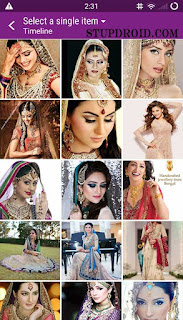
htc gallery app for all android phone, htc gallery for motorola, htc gallery for sony, htc gallery for samsung, htc gallery for micromax, best gallery app, htc gallery download for umi, htc gallery for cherry mobile, htc gallery for nokia, elephone, oneplus, china, yu, google nexus,
ConversionConversion EmoticonEmoticon