Marshmallow For ZOPO Color C ZP330-
Stock Firmware Now available for ZOPO Color C ZP330, you can Download and Install this Rom on your ZOPO Color C ZP330 by Following Bellow Guide,

Step 1.Download SP flash tools from above link and extract in a folder.{you can Use Sp flash tools from Rom Folder But Not Come With All Rom's
Step 2.install correct adb and Vcom driver in your pc from above link.{If not installed It Cause Failure}
Step 3.Download [Rom, Tools, Driver, Recovery] files from above and extract in a folder.{you can Extract on Desktop For batter Navigation}
Step 4.go to extracted SP tools folder and run sp flash tools exe file.{Extracted In First Step}
Step 5.in SP tools go to download tab and click on load scatter file and select scatter file from stock Rom folder.
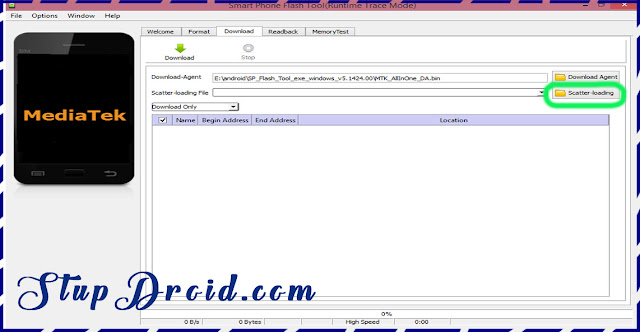
Step 6.select what you want flash if you want whole Rom than check all options {in Recovery Case Select recovery only}.
Step 7.remove battery of your phone{if Removable not work insert Battery} and click on download button and immediately connect your smartphone into pc using usb.
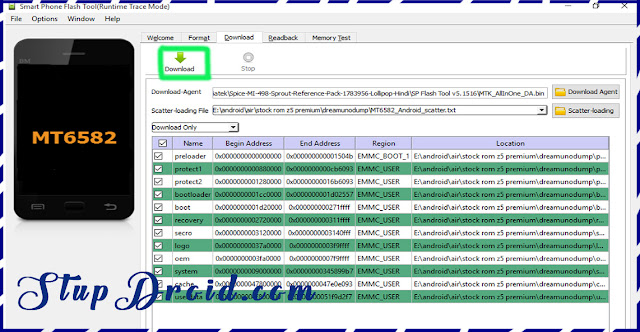 Step 8.wait while flashing is complete it take a few minuts to flash after success.insert battery and you are done switch on your smartphone,
Step 8.wait while flashing is complete it take a few minuts to flash after success.insert battery and you are done switch on your smartphone,
So this Is the Complete Guide to install Stock Rom on on ZOPO Color C ZP330, if you have any question let us kn ow via comment,
Search tag-
Stock Firmware Now available for ZOPO Color C ZP330, you can Download and Install this Rom on your ZOPO Color C ZP330 by Following Bellow Guide,

Download and Install official Rom on ZOPO Color C ZP330, this is a Latest Stock Rom /flash file./ firmware for ZOPO Color C ZP330, today we will Show you how you can Download and Install this on your ZOPO Color C ZP330, the Rom come with a Scatter File So you can easily Flash it via SP flash Tools, Flashing The Rom will erase all your Personal Data,so flash the Rom only To Recover/unbrick your Device, you can also use the Rom to restore Device Functions or software issues, Follow Bellow Guide to install Stock Firmware on ZOPO Color C ZP330,
Note:- - This ROM/Recovery is work on Listed Device only. Don’t try this on any other device.otherwise it cause bootloop,
- This is the stable version of Rom/Recovery.
- Follow the steps correctly otherwise you may brick your device. We are not responsible for any damage to your phone.
- It will erase all your data, so we advise you first to take a complete backup of your phone and then proceed.
- Ensure that your phone has at least 50-60% charged to prevent the accidental shutdown in-between the process
- How to Repair IMEI Number on Android Devices
- Backup Stock Rom on Android without Recovery
- How to Increase Internet Speed On Android Devices
- How to Enable AC3 Audio On MX Player
- Sp Flash tool latest Support Mt67Xx Direct Download{if you face issue with Sp tools Use Sp multi port Tools,}
- Rom file marshmallow full Zip
- PC and usb
- vcom Driver must installed
Step 1.Download SP flash tools from above link and extract in a folder.{you can Use Sp flash tools from Rom Folder But Not Come With All Rom's
Step 2.install correct adb and Vcom driver in your pc from above link.{If not installed It Cause Failure}
Step 3.Download [Rom, Tools, Driver, Recovery] files from above and extract in a folder.{you can Extract on Desktop For batter Navigation}
Step 4.go to extracted SP tools folder and run sp flash tools exe file.{Extracted In First Step}
Step 5.in SP tools go to download tab and click on load scatter file and select scatter file from stock Rom folder.
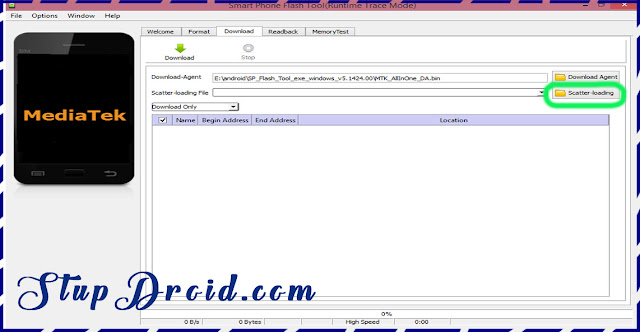
Step 6.select what you want flash if you want whole Rom than check all options {in Recovery Case Select recovery only}.
Step 7.remove battery of your phone{if Removable not work insert Battery} and click on download button and immediately connect your smartphone into pc using usb.
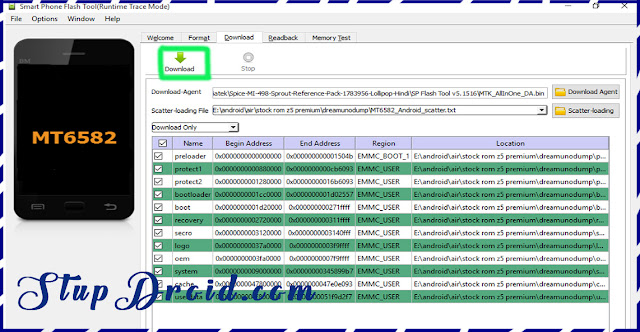 Step 8.wait while flashing is complete it take a few minuts to flash after success.insert battery and you are done switch on your smartphone,
Step 8.wait while flashing is complete it take a few minuts to flash after success.insert battery and you are done switch on your smartphone, So this Is the Complete Guide to install Stock Rom on on ZOPO Color C ZP330, if you have any question let us kn ow via comment,
Search tag-
Stock rom for ZOPO Color C ZP330, android nougat update for ZOPO Color C ZP330, marshmallow update for ZOPO Color C ZP330, android 6.0for ZOPO Color C ZP330, cm3 for ZOPO Color C ZP330, custom Rom for ZOPO Color C ZP330, official rom for ZOPO Color C ZP330, flash file for ZOPO Color C ZP330, unbrick ZOPO Color C ZP330,rom download for ZOPO Color C ZP330, cara flash ZOPO Color C ZP330,
ConversionConversion EmoticonEmoticon